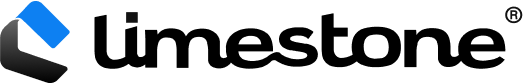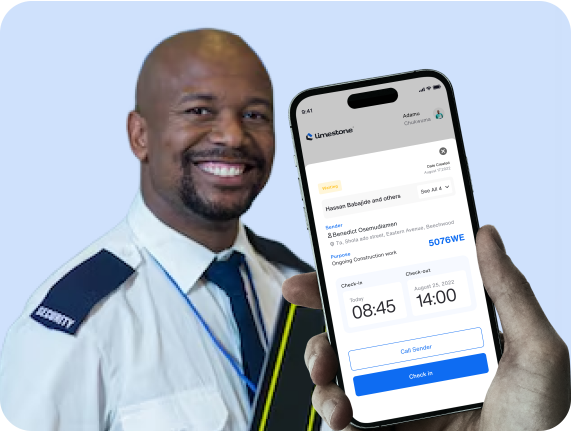If you are an NYSC member or aspiring to apply for NYSC, you should know that you will need a reliable security alarm to keep you safe on your journey to camp and daily activities.
The truth is that although NYSC is an exciting journey, it is also filled with new environments where you will need to settle into unfamiliar territories like NYSC camps, remote locations, or shared lodgings.
We understand the security issues that you might face on your journey to serve as a corper. That is why we focus on innovating useful, easy to set up, and portable security alarms such as StoneCircle and panic alerts.
And in this blog post you will learn more about the features of these must-have alarms, the best security alarms, and how to set them up effortlessly. Keep reading to learn them!
Features to Look for in Portable Security Alarms
NYSC is the period where you get to officially experience the hard life of a salary-earner. And as if thinking about your food, transport, and small allowee isn’t stressful enough, you still have to worry about staying safe from all the dangers on the streets. That’s why you need portable, easy-to-set-up security alarms that can keep up with the NYSC lifestyle.
Here are the features you should look out for:
- Ease of Setup and Use:
The best easy-to-set-up security alarms should be easy to install without professional assistance. With Limestone’s Panic Alerts, you only need to download the app, set up your profile, and you’re ready to go.
- Compact Size and Portability:
As an NYSC member, you’ll often find yourself traveling to unfamiliar places and moving around more than usual. That’s why having a portable security alarm that fits right into your new life is so important. With Limestone’s StoneCircle, your safety travels with you, no matter where you go. All you need is your smartphone, and you’re good to go.
- Effectiveness:
Look for alarms that offer persistent loud noise, GPS sharing, and instant alerts. Limestone delivers all this and more. Our panic alerts security alarm feature sends your location instantly to your emergency contacts while triggering a loud alarm to alert people around you concerning your situation.
By choosing a portable security alarm system with these features, you’re not just staying safe; you’re empowering yourself with peace of mind.
3 Best Easy-to-Set-Up Portable Security Alarms
The best security alarms can give you peace of mind whether you’re at home, your PPA, or even in an unfamiliar location. That’s why investing in a reliable portable security alarm is crucial for your safety. These alarms are designed to be convenient, effective, and easy to use, no matter where you are.
To help you, here are the two best, easy-to-set-up portable security alarms you can count on:
- StoneCircle Panic Alert Alarms:
This security alarm is your lifeline during emergencies, especially during an unusual safety issue. Once you slide the panic alert button on the Limestone app, it immediately notifies your emergency contacts, shares your location, and emits a loud alarm to draw attention.
Whether you’re in a remote PPA or navigating a busy market, this tool ensures you’re never alone.
- StoneCircle Moments Alarms:
Moments is a part of the StoneCircle security alarm feature. It takes your security a step further by allowing you to share live videos and media in real time. Imagine capturing your surroundings and alerting your trusted contacts simultaneously. That is the power of using StoneCircle Moments.
Whether it’s a suspicious situation or a memorable event, Moments keeps you connected and secure.
- StoneCircle Chats Alarms:
StoneCircle Chats feature is an alarm because it helps you stay connected to your Circles, Communities, and Limestone’s security team in real time. You can send direct messages to trusted contacts, generate access codes, or even raise a complaint instantly. It’s a seamless way to alert your network in case of any security attacks.

How to Easily Set Up StoneCircle Panic Alert, Moments, and Chats Alarms
Setting up StoneCircle panic alert, moments, and chats on the Limestone app to ensure your safety and peace of mind is quick and straightforward. Here’s a step-by-step guide to getting started:
Step 1: Download the Limestone App:
Begin by downloading the Limestone app from your smartphone’s app store (available on Android and iOS). This app acts as your control center, connecting you to all the security features of Limestone.
Step 2: Create Your Profile
Once the app is installed, open it and create your StoneCircle account. Fill in your essential details, such as your name, location, and emergency contacts, and add a profile picture to personalize your account.
Step 3: Create Your Circle
The next step is to create your circle. It is advisable you include trusted friends, family, or colleagues who can respond quickly during emergencies. For added security, ensure you add the number of authorized emergency responders, such as the police.
Step 4: Familarize yourself with the app
Once set up, familiarize yourself with the StoneCircle panic alert, moments, and panic alert so that you are ready in case of any emergencies. For example, the StoneCircle Moments allows you to share personal safety updates like a live video with trusted friends or family.
By following these steps, you’ll have everything you need to quickly set up StoneCircle and start enjoying the benefits of a portable security alarm wherever you go.

Conclusion
Your NYSC year should be a time of growth, adventure, and new beginnings. Not a period of worry. With Limestone’s portable security alarms, you can focus on enjoying every moment, knowing that your safety is well taken care of.
Today, you can access panic alerts. And every day, we develop the StoneCircle feature which will keep you connected to your loved ones and ensure help is just a tap away. Don’t just take our word for it. Join the waitlist to experience the peace of mind that comes with having a personal security system in your pocket.
Do you use a security alarm? Share your answer in the comments below. We’d love to hear from you!